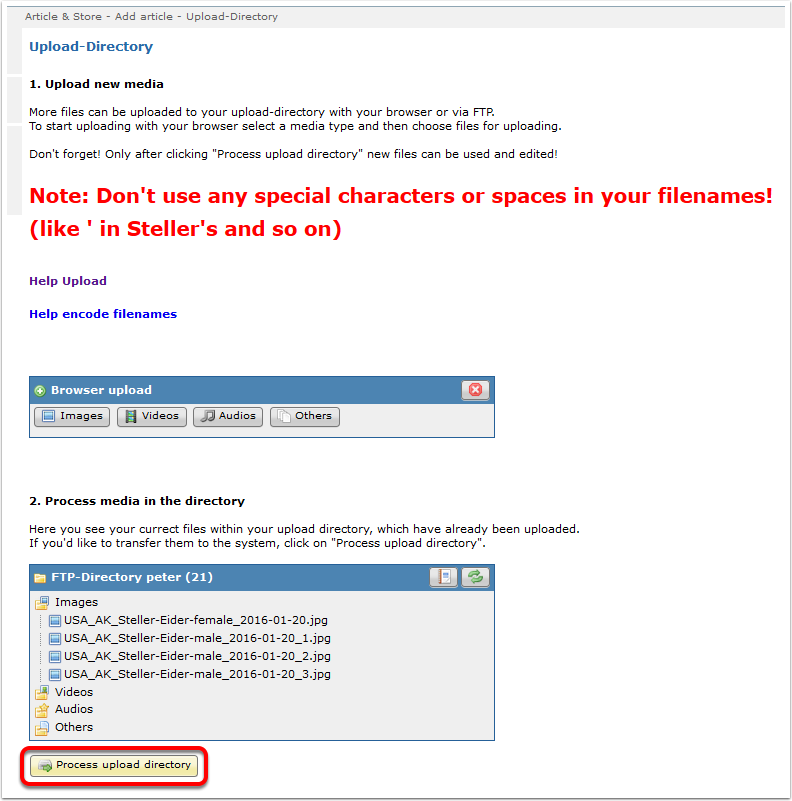Create a connection to our server to open appropriate media folder and load the single files into there (e.g. image files into “image”).
Please don’t create or upload any subfolders. If the upload is done, login into the Agency Backend, choose “Upload directory” and process second point.
Note: Regardless of the upload method (Browser or FTP) you have to move your new files into the system.
To do this, click on “Upload directory”…
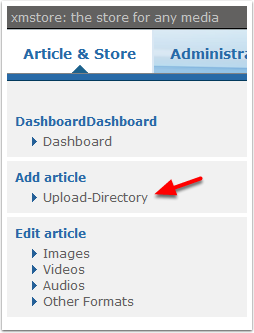
…scroll down and click on the button “Process upload directory”: